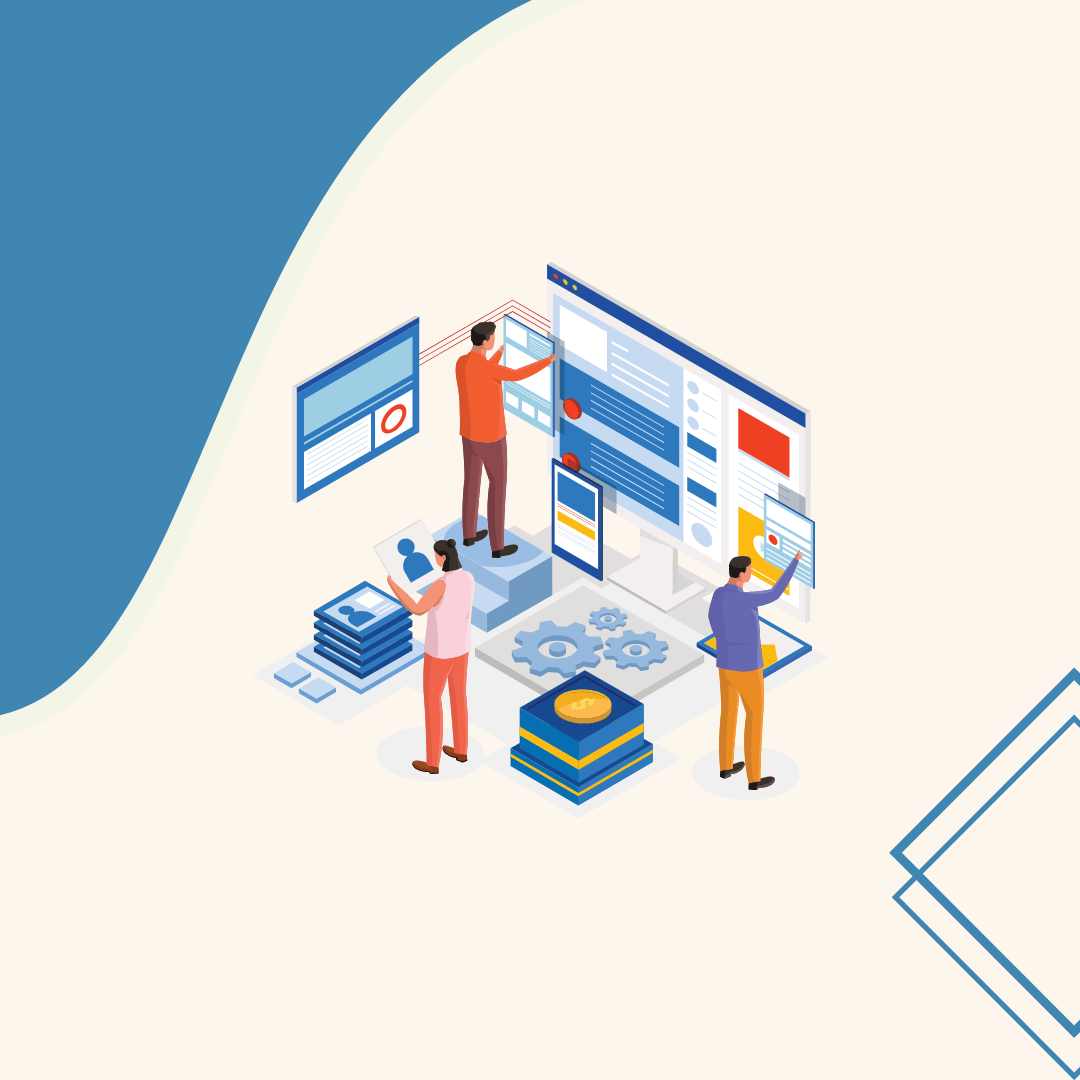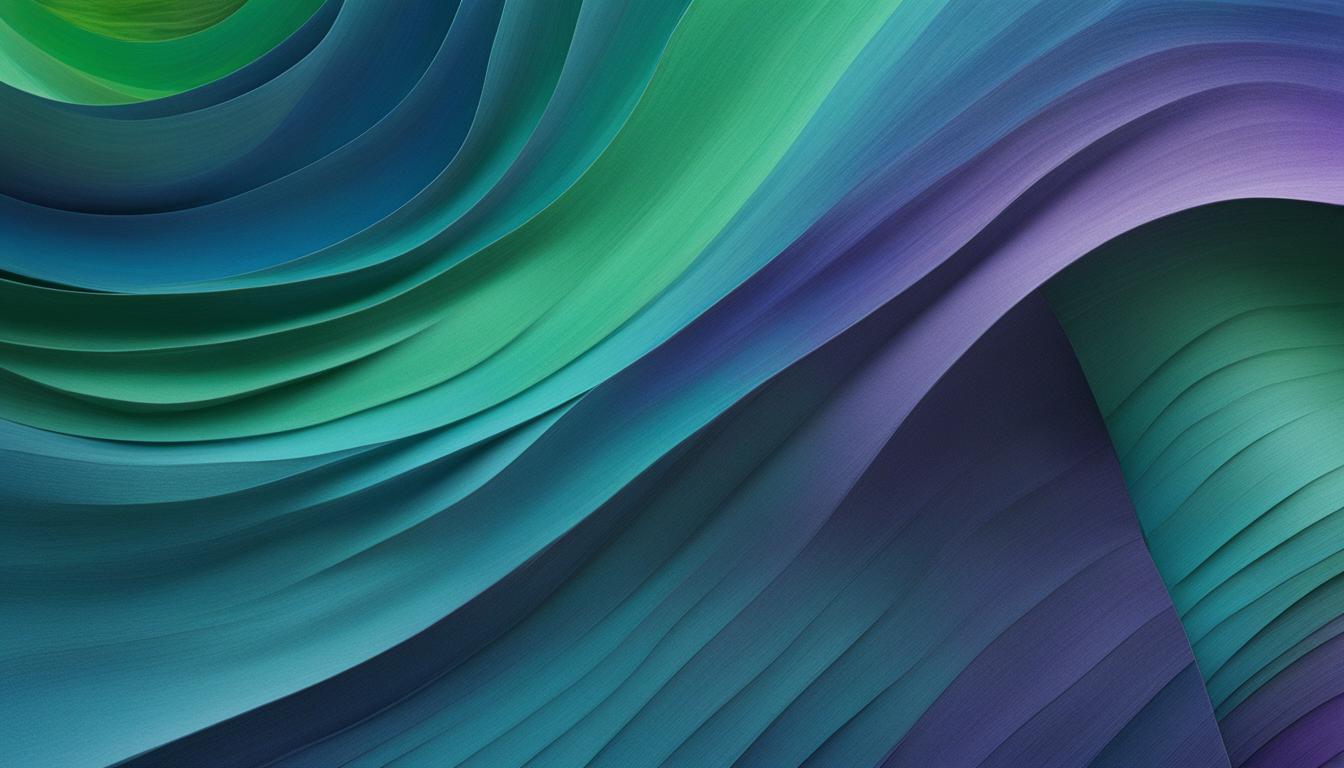Blog
Ensuring Your Website Security – Top Tips
Having a secure website encompasses various aspects, including protecting against unauthorized access, securing sensitive data, and preventing potential vulnerabilities. This article provides essential tips and strategies to help you enhance the security of your website and ensure a safe browsing experience for your visitors.
From securing your website with an SSL certificate to choosing a reliable hosting provider and implementing strong passwords, we’ll cover key areas of website protection and arm you with the knowledge to protect your site effectively.
Key Takeaways:
- Invest in an SSL certificate to establish trust and encrypt data exchanged between your website and visitors.
- Choose a secure hosting provider that offers features like SSL certificates, automated backups, malware scanning, and server firewalls.
- Create strong and unique passwords for your website and enable two-factor authentication for an additional layer of security.
- Regularly update your website’s software, plugins, and content management system to patch vulnerabilities and protect against attacks.
- Scan your website for malware and viruses using reliable security scanners to identify and remove any potential threats.
The Vitality of SSL Certificates for Website Security
An SSL certificate is a vital aspect of ensuring the security of your website. It plays a crucial role in establishing trust with your visitors and safeguarding their sensitive data. By creating an encrypted link between the server and the web browser, SSL certificates enable secure browsing and protect against unauthorized access.
For websites that handle sensitive user information or facilitate financial transactions, such as e-commerce platforms or banking websites, having an SSL certificate is essential. It provides website encryption, ensuring that any data exchanged between the website and its visitors remains confidential.
HTTPS, or Hypertext Transfer Protocol Secure, is the secure version of HTTP and is enabled by SSL certificates. When visitors see the padlock icon in their browser’s address bar next to a website’s URL, it signifies that the site is secure and their data is protected.
SSL certificates can be obtained from different sources, including domain registrars, hosting providers, and certificate authorities (CAs). Some hosting providers offer SSL certificates as part of their hosting packages, making it convenient for website owners. Additionally, certificate authorities like Let’s Encrypt offer free SSL certificates, making them accessible to businesses and individuals.
Investing in an SSL certificate is crucial to establish credibility and confidence among website visitors. It demonstrates your commitment to their security and privacy, ultimately leading to higher trust and engagement. By securing your website with an SSL certificate, you not only protect your visitors but also enhance your website’s reputation and improve your search engine rankings.
| Benefits of SSL Certificates: |
|---|
| Enhanced Security: SSL certificates provide website encryption and secure browsing, protecting sensitive data from unauthorized access. |
| Establishes Trust: The presence of the padlock icon signals to visitors that the website is secure, establishing trust and credibility. |
| Improved Search Engine Rankings: Search engines prioritize secure websites, giving SSL-enabled websites a ranking boost. |
| Protection for User Data: SSL certificates safeguard user information, reducing the risk of data breaches and identity theft. |
| Compliance with Privacy Regulations: SSL certificates help websites comply with privacy regulations and industry standards, such as the General Data Protection Regulation (GDPR). |
“SSL certificates are a fundamental component of web security. Without them, websites are vulnerable to data breaches and cyberattacks. Investing in an SSL certificate not only protects your visitors but also demonstrates your commitment to their security.”
Choosing a Secure Hosting Provider
When it comes to the security of your website, the hosting provider you choose plays a crucial role. A reliable hosting provider not only ensures the safety of your website but also offers essential security features to protect your data. When searching for a hosting provider, look for one that provides the following security measures:
- SSL Certificates: Look for a hosting provider that offers SSL certificates to establish secure connections between your website and its visitors, ensuring encrypted data transfer.
- Automated Backups: Regular backups are essential for quick and hassle-free data recovery in the event of any unforeseen circumstances. Choose a hosting provider that offers automated backups to keep your data safe.
- Malware Scanning: Protection against malware is crucial to safeguard your website from potential threats. Opt for a hosting provider that offers regular malware scans to detect and eliminate any malicious code.
- Domain Privacy: Protect your personal information by choosing a hosting provider that offers domain privacy services. This ensures that your contact details are not publicly available in domain registration databases.
- Server Firewalls: A hosting provider that implements server firewalls adds an extra layer of protection to your website, minimizing the risk of unauthorized access and security breaches.
Based on expert recommendations, here are some secure hosting providers to consider:
| Hosting Provider | Features |
|---|---|
| SiteGround | SSL certificates, automated backups, malware scanning, server firewalls |
| DreamHost | Automated backups, malware scanning, domain privacy, server firewalls |
| Hostinger | SSL certificates, automated backups, malware scanning |
| A2 Hosting | SSL certificates, automated backups, malware scanning, server firewalls |
| Interserver | SSL certificates, automated backups, malware scanning, server firewalls |
| IONOS by 1&1 | SSL certificates, automated backups, malware scanning, server firewalls |
| web.com | SSL certificates, automated backups, malware scanning, server firewalls |
| Network Solutions | SSL certificates, automated backups, malware scanning, server firewalls |
Remember, securing your website doesn’t have to break the bank. Many secure hosting providers offer affordable options, starting from as low as $1.00 per month, with a 30-day money-back guarantee.
Creating Strong and Unique Passwords
One of the most common security mistakes people make is using weak and guessable passwords. It’s crucial to create strong and unique passwords for your website and other online accounts. A strong password should include a combination of numerical characters, uppercase and lowercase letters, and special characters. Avoid using easily guessable information like names, dates of birth, or simple number sequences.
To ensure the security of your passwords, consider using a password manager like Dashlane. A password manager allows you to generate and manage complex passwords for all your accounts. With Dashlane, you can store and auto-fill passwords, making it easier to use unique and secure passwords without the need to remember them all.
Additionally, enabling two-factor authentication (2FA) adds an extra layer of security to your website. Two-factor authentication requires a second form of verification, such as a text code, facial recognition, or fingerprint scan, in addition to your password. This makes it much harder for hackers to gain unauthorized access to your accounts.
In fact, providers like Duo offer free 2FA setups for a limited number of users. By implementing 2FA, you can greatly enhance the security of your website and protect your sensitive data from potential breaches.
Benefits of Using a Password Manager and Enabling Two-Factor Authentication:
- Generate strong and unique passwords easily
- Store and auto-fill passwords for convenience
- Enhance the security of your online accounts
- Add an extra layer of protection with 2FA
- Protect your sensitive data from unauthorized access

Remember, using strong and unique passwords, along with a password manager and two-factor authentication, is crucial for safeguarding your website and online accounts. Don’t compromise on password security – take proactive steps to protect your digital presence.
| Common Password Mistakes | Tips for Creating Strong Passwords |
|---|---|
| Using easily guessable information such as names or dates | Include a combination of numerical characters, uppercase and lowercase letters, and special characters |
| Using simple number sequences or patterns | Avoid using simple number sequences and patterns |
| Reusing passwords across multiple accounts | Create unique passwords for each online account |
| Not changing passwords regularly | Change passwords periodically to ensure ongoing security |
Regularly Updating Your Website
Keeping your website regularly updated is essential for maintaining its security. By staying up-to-date with website updates, software updates, and plugin updates, you ensure that your website is protected against potential vulnerabilities and security risks.
Content management systems (CMS) like WordPress constantly release updates and security patches to address vulnerabilities and improve performance. It is crucial to install these updates promptly to safeguard your website from potential threats.
Outdated software and plugins can leave your website exposed to various risks, including:
- Brute-force attacks
- Database injections
- Cross-site scripting
- Denial-of-service attacks
- Hotlinking
- Phishing attempts
Regularly updating your website not only enhances its security but also improves user experience, optimizes speed, and ensures compatibility with the latest tools and technology.
| Benefits of Regular Updates: |
|---|
| 1. Enhanced Security |
| 2. Improved User Experience |
| 3. Optimized Speed |
| 4. Compatibility with Latest Technology |
WordPress Vulnerabilities:
WordPress, being the most popular CMS, is a prime target for hackers. It is crucial to regularly update WordPress and its plugins to protect against potential vulnerabilities. Failure to update can expose your website to security risks, potentially compromising sensitive data and damaging your online reputation.
Stay informed about new updates and security enhancement features provided by software vendors. It is recommended to regularly check for available updates and implement them as soon as possible to ensure the continued security and functionality of your website.
Scanning for Malware and Viruses
Regularly scanning your website for malware and viruses is crucial for detecting and removing any security threats. By conducting thorough malware and virus scans, you can ensure the continued security of your website and protect it from a potential website hack.
There are several effective options available for malware scanning and virus scanning. Here are some notable ones:
| Malware Scanning Tools | Benefits |
|---|---|
| Quterra | – Free malware scanning service – Comprehensive scanning to detect and remove malware – Quick and reliable results |
| Astra Security | – Malware scanning and removal services – Real-time threat intelligence – Protection against various vulnerabilities and attacks |
| SiteGuarding | – Malware scanning and removal services – Daily vulnerability and blacklist checks – Detailed reports and expert support |
| VirusTotal | – Online tool for scanning files and URLs – Multi-engine antivirus scanner – Extensive database for detecting malware and viruses |
In addition to standalone scanning tools, some hosting companies also offer built-in malware and virus scanning services as part of their hosting packages:
- Namecheap
- Hostwinds
These providers incorporate malware scanning and removal features into their hosting platforms, allowing you to ensure the security of your website without the need for additional third-party tools.
For WordPress websites, dedicated website safety scanners like WP Engine and WPX are highly recommended:
- WP Engine
- WPX
These security scanners are specifically designed to address the unique security needs of WordPress sites and help identify and eliminate any malware or viruses that may have infiltrated your website.
By regularly scanning your website for malware and viruses, you can proactively safeguard your website’s integrity and protect your visitors from potential security threats.

Backup Your Website Regularly
Regularly backing up your website is essential for ensuring the security and availability of your data. In the unfortunate event of a hardware failure or security breach, having a backup allows you to restore your website’s settings, data, and customizations quickly and effectively.
When creating backups, it’s important to include both media and non-media content, as well as your website’s core files and databases. This comprehensive approach ensures that all critical components of your website are safeguarded.
There are various methods you can use to back up your website. Manual backups involve manually copying your website’s files and databases to a separate storage location, such as an external hard drive or network-attached storage (NAS) device.

Alternatively, you can utilize internet tools and backup services provided by hosting providers or third-party solutions. These automated backup solutions offer convenience and peace of mind, as they regularly and automatically create backups of your website without requiring manual intervention.
For small websites, relying on your hosting provider’s backup services may be sufficient. Many hosting providers offer automated backups as part of their hosting packages. However, it’s essential to ensure that the backup service includes features like off-site backup, which involves storing your backups on a remote server or in the cloud. This redundancy provides an extra layer of protection in case of physical damage or loss of the primary storage location.
For larger websites with significant data storage needs, cloud storage solutions can be an excellent option for backup. Cloud storage services offer scalability, cost-effectiveness, and the ability to access your backups from anywhere with an internet connection.
To further enhance the security and redundancy of your backups, consider using multiple website backup solutions. This approach ensures that in the event of a failure or data loss in one backup solution, you still have alternative backups available.
In conclusion, regularly backing up your website is a critical aspect of online security. Whether you opt for manual backups, internet tools, or backup services, ensuring that your backups are comprehensive, automated, and stored off-site is essential. By implementing a robust backup strategy, you can protect your data, restore your website quickly, and mitigate the potential impact of hardware failures or security breaches.
Implementing a Web Application Firewall
A web application firewall (WAF) is a critical component of website security, acting as a filter to block malicious traffic and prevent unauthorized data from escaping your web application. It follows a set of policies to determine if incoming traffic is safe, providing an essential layer of protection against cyber threats.
Implementing a WAF is an essential step in securing your website, especially for WordPress websites that often face security challenges. There are various options available, including dedicated WAF plugins specifically designed for WordPress websites. For example, the Web Application Firewall plugin recommended by Hubspot is a powerful tool.
Alternatively, you can opt for website antivirus solutions offered by reputable hosting providers like Bluehost, McAfee, and Forcepoint. These providers offer comprehensive security features, including web application firewalls, to safeguard your website and protect it from potential attacks.
Regardless of the solution you choose, it’s crucial to keep your website firewall. Another imporant area is to keep your security plugins updated regularly. This ensures that they have the latest security patches and features to defend against emerging threats and vulnerabilities.
In addition to maintaining your web application firewall, it’s vital to stay up to date with antivirus updates and general website updates. Regularly updating your website, including themes and plugins, is essential for maintaining overall website security.

Stay protected with a web application firewall, defend against cyber threats!
Conclusion
Ensuring website security is paramount in safeguarding your online presence from potential hacks, vulnerabilities, and data breaches. By implementing the tips and strategies discussed in this article, you can significantly enhance the security of your website and provide a secure browsing experience for your visitors.
Obtaining an SSL certificate creates a secure encrypted link between your website and its users, establishing trust and protecting sensitive data. Choosing a secure hosting provider with features like automated backups, malware scanning, and server firewalls further strengthens your website’s security.
Creating strong and unique passwords, regularly updating your website’s software and plugins, and scanning for malware and viruses are essential practices that help mitigate security risks. Additionally, backing up your website regularly ensures the availability of your data in case of hardware failures or security breaches.
Implementing a web application firewall adds another layer of defense against potential threats. Regularly updating your website’s firewall and security plugins, as well as staying up to date with antivirus updates and general website updates, will help maintain the security of your website and protect against emerging threats.
FAQ
What is an SSL certificate?
An SSL certificate is a security feature that creates an encrypted link between the website and its visitors, ensuring the secure exchange of data. It is especially important for websites that handle sensitive user information or financial transactions.
Where can I obtain an SSL certificate?
SSL certificates can be obtained from domain registrars, hosting providers, or certificate authorities (CAs). Some hosting providers offer SSL certificates as part of their hosting packages, while others may require you to purchase them separately. Let’s Encrypt is a popular CA that provides free SSL certificates.
How does the choice of hosting provider impact website security?
A reliable hosting provider plays a significant role in website security. They offer features like SSL certificates, automated backups, malware scanning, domain privacy, and server firewalls. It’s essential to choose a hosting provider that offers these security features to protect your website and its data.
What are some secure hosting providers recommended by experts?
Some secure hosting providers recommended by experts are SiteGround, DreamHost, Hostinger, A2 Hosting, and Interserver. Other options include IONOS by 1&1, web.com, and Network Solutions. Secure web hosting doesn’t have to be expensive, with affordable options starting from as low as $1.00/month, with a 30-day money-back guarantee.
How can I create strong and unique passwords?
To create strong passwords, include a combination of numerical characters, uppercase and lowercase letters, and special characters. Avoid using easily guessable information like names or simple number sequences. Consider using a password manager like Dashlane to generate and manage secure passwords. Enabling two-factor authentication (2FA) adds an extra layer of security to your website.
Why is it important to regularly update my website?
Regular updates, including software updates, plugin updates, and security patches, are crucial for maintaining website security. Outdated software and plugins can leave your website exposed to various threats like brute-force attacks, database injections, cross-site scripting, and phishing attempts. Updates also improve compatibility, speed, and user experience.
How can I scan my website for malware and viruses?
Regularly scanning your website for malware and viruses is crucial for security. Free services like Quterra, Astra Security, SiteGuarding, and VirusTotal offer malware scanning. Some hosting companies also provide built-in malware and virus scanning services. Dedicated website security scanners like WP Engine and WPX are valuable tools for WordPress websites.
Why is it important to regularly back up my website?
Regularly backing up your website ensures protection against hardware failures or security breaches. Backups allow you to easily restore your website’s settings, data, and customizations. There are various ways to back up your website, including manual backups, internet tools, and services provided by hosting providers or third-party solutions.
What is a web application firewall, and why is it important?
A web application firewall (WAF) filters and blocks malicious traffic, preventing unauthorized data from escaping the app. Implementing a WAF is crucial for securing your website. Plugins like the Web Application Firewall plugin for WordPress and website security solutions offered by hosting providers like Bluehost, McAfee, and Forcepoint provide added protection.